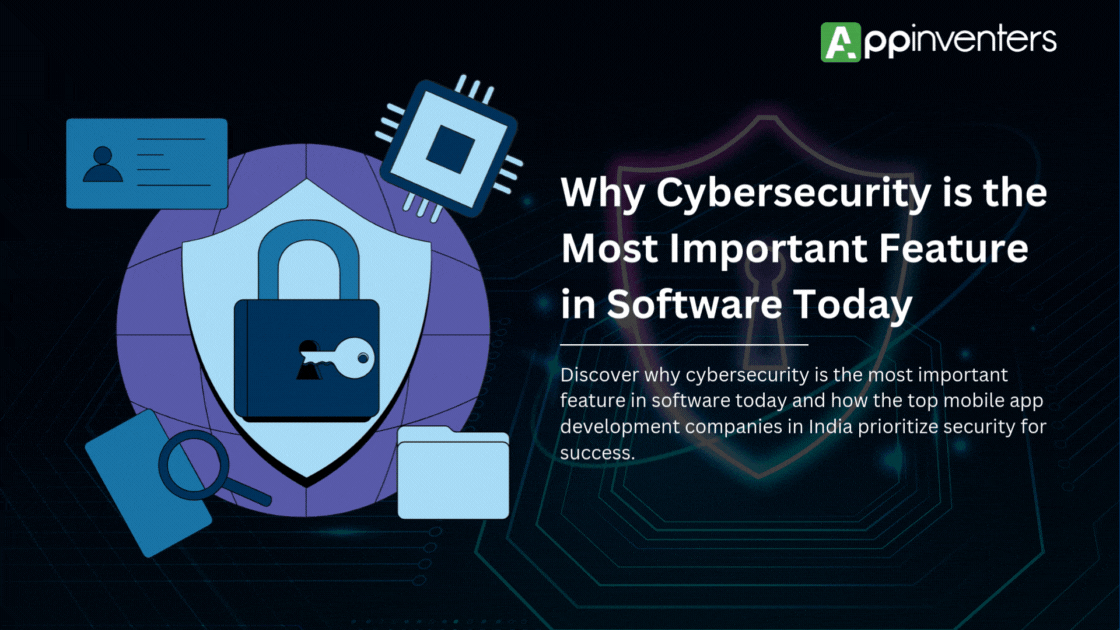Introduction:
Embarking on the journey of app development can be both exhilarating and challenging. Whether you’re collaborating with the top mobile app development company in India or setting out to build an app on your own, this guide is designed to navigate you through the process from start to finish.
1. Conceptualization and Planning:
Create a detailed project plan outlining goals, timelines, milestones, and responsibilities.
A. Create a Detailed Project Plan:
- Goals: Clearly define the overarching objectives of your app. What problem will it solve? What value will it provide to users?
- Timelines: Establish realistic timelines for each phase of development, from design and coding to testing and deployment. Consider dependencies between tasks and allow buffer time for unexpected delays.
- Milestones: Break down the project into key milestones that mark significant progress points.
Examples include completing UI design, finishing backend development, and launching beta testing.
B. Responsibilities:
Assign roles and responsibilities to team members or stakeholders involved in the project.
Clearly define who is accountable for each aspect, such as development, design, testing, and marketing.
C. Guidance for Development and Design:
Use user stories and use cases as guiding principles throughout the development process.
They help prioritize features, design intuitive user interfaces, and ensure the app meets user needs effectively.
By creating a comprehensive project plan and defining clear user stories and use cases, you set a solid foundation for developing an app that aligns with user expectations, meets business objectives, and can be executed efficiently by your development team. This planning phase not only minimizes risks but also facilitates smoother execution and successful delivery of the app.
2. UI/UX Design:
A. Develop Wireframes and Prototypes:
Wireframes:
- Purpose: Create basic layouts of key screens and interfaces without focusing on design elements.
- Tools: Use wireframing tools like Adobe XD, Sketch, or Figma.
- Focus: Define the structure and functionality of the app, including navigation paths and content placement.
- Iterate: Gather feedback and iterate on wireframes to refine the app flow before proceeding to high-fidelity designs.
Prototypes:
- Purpose: Build interactive prototypes to simulate app interactions and user workflows.
- Tools: Utilize tools like InVision, Proto.io, or Adobe XD for prototyping.
- Testing: Conduct usability testing with prototypes to identify usability issues and gather user feedback early in the design process.
- Refinement: Iterate on prototypes based on user testing results to improve usability and user experience.
B. Design Intuitive UI/UX:
(a). User Interface (UI):
- Consistency: Ensure visual elements like colors, typography, and icons are consistent throughout the app.
- Accessibility: Design interfaces that are easy to navigate and understand for all users, considering accessibility guidelines.
- Feedback: Provide visual feedback for user actions (e.g., button presses, form submissions) to enhance user interaction.
- Responsiveness: Design UI elements that adapt to different screen sizes and orientations (responsive design).
(b). User Experience (UX):
- User Research: Incorporate insights from user research and feedback to design intuitive workflows and user-friendly interactions.
- Simplicity: Aim for simplicity in design to minimize cognitive load and make it easy for users to accomplish tasks.
- Personalization: Tailor the user experience based on user preferences and behavior to enhance engagement and satisfaction.
- Iterative Improvement: Continuously iterate on UI/UX based on user testing, feedback, and analytics to refine and optimize the app’s usability.
(c). Aligning with Brand and Audience:
- Brand Identity: Ensure UI design elements (colors, fonts, imagery) reflect the app’s brand identity and values.
- Target Audience: Design UI/UX elements that resonate with the preferences and expectations of your target audience.
- Feedback Loops: Use feedback loops with stakeholders and users to validate design choices and ensure alignment with brand and audience preferences.
By focusing on developing clear wireframes and interactive prototypes, and designing intuitive UI/UX that aligns with your brand and target audience preferences, you can create an app that not only looks visually appealing but also provides a seamless and enjoyable user experience. This approach helps in reducing development iterations and ensures that the final product meets both business objectives and user needs effectively.
3. Development:
1. Implement front-end and back-end functionalities based on design specifications and technical requirements.
Implement Front-end and Back-end Functionalities:
(a) Front-end Development:
Translate UI/UX designs into code using HTML, CSS, and frameworks like React or Angular.
Ensure responsiveness and accessibility, adhering to best practices for UI development.
(b) Back-end Development:
Develop server-side logic using frameworks (e.g., Node.js, Django) and languages (e.g., JavaScript, Python).
Integrate databases (e.g., MySQL, MongoDB) for efficient data management.
Create and integrate APIs to facilitate communication between front-end and back-end components.
2. Follow coding best practices and standards to ensure scalability, maintainability, and performance.
(a) Follow Coding BestD Practices:
Structure code into modular components and use scalable architecture patterns (e.g., MVC, RESTful).
Optimize code performance by refining database queries and server-side operations.
Maintain code quality with thorough documentation, version control (e.g., Git), and adherence to coding standards.
Implement robust security measures such as data encryption, secure authentication, and input validation.
(b) Testing and Quality Assurance:
Conduct comprehensive testing, including unit testing for individual components and integration testing for system-wide functionality.
Perform performance testing to ensure responsiveness under varying loads.
Address security vulnerabilities through rigorous security testing (e.g., penetration testing).
Engage stakeholders and users in user acceptance testing (UAT) to validate functionality and usability.
By adopting these practices, you ensure the development of a high-quality mobile app that is scalable, secure, and delivers an excellent user experience. This approach not only enhances efficiency but also minimizes risks and ensures the app meets both technical requirements and user expectations.
4. Testing and Quality Assurance:
Conduct comprehensive testing to identify and fix bugs, errors, and usability issues.
Perform functional testing, usability testing, performance testing, and security testing.
Functional Testing:
- Purpose: Verify that every feature of the app works as intended based on defined requirements
- Methods: Create and execute test cases to validate functionalities such as user inputs, calculations, and interactions.
- Tools: Utilize testing frameworks and tools to automate and streamline the testing process.
Usability Testing:
- Purpose: Evaluate the app’s user interface (UI) and user experience (UX) to ensure ease of use and intuitiveness.
- Methods: Conduct usability tests with real users to gather feedback on navigation, design clarity, and overall user satisfaction.
- Tools: Use usability testing tools or conduct moderated sessions to observe user interactions and gather qualitative insights.
Performance Testing:
- Purpose: Assess the app’s responsiveness, speed, and stability under various conditions and loads.
- Methods: Perform load testing to simulate expected user traffic, stress testing to identify system limits, and endurance testing to ensure prolonged performance.
- Tools: Employ performance testing tools and services to measure response times, resource usage, and scalability.
Security Testing:
- Purpose: Identify and mitigate potential vulnerabilities that could compromise the app’s security and data integrity.
- Methods: Conduct security assessments such as penetration testing, vulnerability scanning, and code reviews to uncover and address security weaknesses.
- Tools: Use security testing tools to detect issues like OWASP ZAP, Burp Suite, or automated scanners.
Best Practices:
- Comprehensive Coverage: Ensure testing covers all critical functionalities, edge cases, and user scenarios.
- Automation: Automate repetitive tests to increase efficiency and accuracy, especially for regression testing.
- Continuous Feedback: Incorporate feedback from testing phases to iterate and improve the app’s performance, usability, and security.
- Documentation: Document test plans, results, and resolutions to maintain clarity and facilitate future updates and maintenance.
By following these testing and quality assurance practices, you can effectively identify and resolve bugs, ensure a smooth user experience, optimize app performance, and enhance overall security. This approach helps deliver a reliable and high-quality mobile app that meets user expectations and business objectives.
5. Deployment and Launch:
Deploying your app to app stores or web platforms requires careful preparation to ensure compliance with platform guidelines and a successful launch.
(a) Prepare for App Store Submission:
App Store (iOS) and Google Play (Android):
- Familiarize yourself with the respective guidelines and requirements for submission.
- Ensure your app complies with app store policies regarding content, functionality, and legal requirements.
- Prepare necessary assets such as app icons, screenshots, descriptions, and promotional materials.
- Test the app thoroughly to fix any last-minute bugs or issues.
(b) Follow Platform Guidelines:
iOS (App Store):
- Adhere to Apple’s Human Interface Guidelines (HIG) for designing and submitting apps.
- Ensure your app meets technical requirements, including compatibility with different iOS devices and versions.
- Address any specific guidelines related to in-app purchases, subscriptions, and data privacy
Android (Google Play):
- Follow Google Play’s Developer Program Policies for app content and behavior.
- Optimize your app for various Android devices and screen sizes.
- Verify compliance with Google Play’s security requirements and policies regarding ads, payments, and permissions.
(c) Submission and Approval Process:
- Create developer accounts on the App Store and Google Play if you haven’t already.
- Submit your app through the respective developer consoles, providing all required information accurately.
- Monitor the review process and be prepared to address any feedback or issues raised by app store reviewers.
- Once approved, schedule your app’s release date and make it available to users as planned.
(d) Web Deployment (Optional):
- If deploying as a web app, ensure compatibility across different browsers and devices.
- Host your web app on a reliable server or hosting service.
- Consider implementing HTTPS for secure communication and data protection.
(e) Post-Launch Activities:
- Monitor app performance and user feedback after launch.
- Address any post-launch issues promptly through updates and bug fixes.
- Implement marketing strategies to promote your app and attract users.
By preparing thoroughly for app store submission, following platform guidelines meticulously, and managing the deployment process effectively, you increase the chances of a successful app launch and ensure compliance with industry standards and user expectations.
6. Marketing and User Acquisition:
Develop a marketing strategy to promote the app before and after launch.
Utilize app store optimization (ASO), social media, content marketing, and paid advertising to reach your target audience.
Marketing your app effectively is crucial for attracting users and gaining visibility in a competitive market. Here’s how to develop a successful strategy:
1. Pre-launch Preparation:
Define Your Audience: Identify your target users based on demographics, interests, and behaviors to tailor your marketing efforts.
App Store Optimization (ASO):
Research and incorporate relevant keywords into your app’s title, description, and metadata to improve visibility in app store search results.
Design eye-catching screenshots and videos that highlight key features and benefits to attract users.
Create Buzz:
Use social media, email newsletters, and teaser campaigns to build anticipation before the app launch.
Leverage press releases or partnerships with influencers to generate excitement and reach a wider audience.
2. Post-launch Strategies:
Social Media Marketing:
Establish a presence on platforms where your target audience is active (e.g., Facebook, Instagram, Twitter).
Share engaging content, updates, and user testimonials to foster community engagement and drive app downloads.
Content Marketing:
Create valuable content such as blog posts, articles, or videos that address pain points or provide solutions related to your app’s niche.
Use SEO strategies to optimize content for search engines and attract organic traffic to your app’s website or landing page.
Paid Advertising:
Run targeted ads on social media platforms (e.g., Facebook Ads, Instagram Ads) and Google Ads to reach specific user demographics.
Consider app-install ads and retargeting campaigns to re-engage users who have shown interest but haven’t yet downloaded the app.
Influencer Partnerships:
Collaborate with influencers or bloggers in your industry who have a significant following among your target audience.
Encourage influencers to create sponsored content or reviews to endorse your app and drive downloads.
3. Monitor and Optimize:
Analytics and Tracking:
Use analytics tools to monitor user acquisition metrics, app downloads, and user engagement levels.
Analyze data to identify which marketing channels and tactics are most effective in driving app installs and user retention.
User Feedback and Reviews:
Encourage users to leave reviews and ratings on app stores to improve app visibility and credibility.
Respond to user feedback promptly and address any issues or concerns to enhance user satisfaction and app performance.
By implementing these strategies and continuously monitoring their effectiveness, you can effectively market your app, acquire users, and grow your app’s presence in the market. Adjust your approach based on analytics insights and user feedback to optimize your marketing efforts and achieve sustainable growth for your app.
7. Post-Launch Monitoring and Maintenance:
Monitor app performance, user feedback, and analytics to identify areas for improvement.
Regularly update the app with new features, enhancements, and bug fixes based on user feedback and market trends.
Post-Launch Monitoring and Maintenance:
After launching your app, it’s important to actively monitor its performance, gather user feedback, and continually improve it to meet user expectations and market demands. Here’s how to effectively manage these activities:
Monitor App Performance:
- Analytics Tracking: Use tools like Google Analytics or Firebase Analytics to monitor key performance indicators (KPIs) such as app downloads, user engagement, retention rates, and in-app behavior.
- Performance Metrics: Track metrics related to app stability, load times, crash reports, and server response times to identify and address any performance issues promptly.
Gather User Feedback:
- App Reviews and Ratings: Regularly check user reviews and ratings on app stores (App Store, Google Play) to understand user sentiment and pinpoint areas needing improvement.
- Feedback Channels: Provide easy ways for users to submit feedback, such as in-app feedback forms, support emails, or community forums.
Continuous Improvement:
- Bug Fixes: Address reported bugs and issues through timely updates. Prioritize fixing critical bugs that affect app functionality or user experience.
- Feature Enhancements: Analyze user feedback and usage data to prioritize and implement new features or enhancements that add value and improve user satisfaction.
- Adaptation to Trends: Stay informed about industry trends and competitors’ offerings to adjust your app’s features and functionalities accordingly.
Regular Updates:
- Update Schedule: Establish a regular schedule for releasing updates to maintain app relevance and keep users engaged. Clearly communicate update details through release notes or in-app notifications.
- Version Control: Use version control systems (e.g., Git) to manage code changes and updates systematically, ensuring smooth deployment of new versions.
User Communication:
- Engagement Strategies: Use newsletters, social media, or in-app messages to inform users about updates, gather feedback, and encourage continued app usage.
- Educational Content: Provide tutorials, tips, or guides within the app to help users discover new features and utilize the app more effectively.
Performance Optimization:
- Resource Optimization: Continuously optimize app resources such as images, databases, and network requests to improve overall performance and efficiency.
- Testing and Validation: Conduct rigorous testing (e.g., regression testing, performance testing) for each app update to ensure stability and reliability across different devices and platforms.
By actively monitoring app performance, gathering user feedback, and consistently updating and improving your app, you can maintain high user satisfaction, enhance usability, and sustain long-term engagement. This iterative process of monitoring and maintenance is crucial for achieving and maintaining success in the competitive app market.
8. User Support and Engagement
Provide customer support channels for users to report issues and provide feedback.
Engage with users through updates, newsletters, and community forums to build loyalty and improve retention.
By following these steps and considering the identified aspects before development, you can streamline the app development process, maximize user satisfaction, and increase the chances of app success in the competitive mobile market.
1. User Support and Engagement:
Ensuring effective user support and engagement strategies is essential for maintaining high user satisfaction and retention rates. Here’s how to establish and manage these aspects:
Customer Support Channels:
- In-App Support: Provide easy access to support within the app through help sections, FAQs, or direct contact options (e.g., chat support).
- Email Support: Offer a dedicated support email address where users can report issues or seek assistance.
- Social Media: Monitor and respond to user inquiries and feedback on social media platforms where your app has a presence.
2. Feedback Mechanisms:
- In-App Feedback: Implement in-app feedback forms or prompts to gather user suggestions, bug reports, and feature requests directly from within the app.
- App Store Reviews: Encourage users to leave reviews and ratings on app stores, and respond promptly to address concerns and show responsiveness.
- Surveys and Polls: Conduct periodic surveys or polls to gather insights into user satisfaction, usage patterns, and areas for improvement.
3. Engagement Strategies:
- Regular Updates: Keep users engaged by releasing regular updates that introduce new features, improvements, and bug fixes. Communicate update details through release notes or notifications.
- Newsletters: Send informative newsletters to users to share app updates, tips, and relevant industry news. Use newsletters to encourage continued app usage and provide value to users.
- Community Forums: Establish or participate in community forums or discussion groups related to your app’s niche. Foster a community where users can interact, share experiences, and support each other.
4. Building Loyalty:
- Personalization: Tailor user experiences based on preferences and behavior to enhance engagement and retention.
- Reward Programs: Implement loyalty programs or rewards for frequent app users or advocates who refer others to download the app.
- Responsive Support: Ensure timely and helpful responses to user inquiries and issues to demonstrate commitment to user satisfaction and build trust.
By prioritizing user support, gathering feedback effectively, and engaging users through updates and community interaction, you can foster a loyal user base and improve retention rates. These efforts not only enhance user satisfaction but also contribute to the long-term success and competitiveness of your app in the mobile market.
Conclusion:
Developing an app is a dynamic process that requires a clear strategy, dedication, and adaptability. Whether you’re aiming to be the best mobile app development company or an independent developer, the journey of creating an app is one of continuous learning and growth.
FREQUENTLY ASKED QUESTION (FAQ)
Ans. Begin with a clear idea of what your app will do and who your target users are. Plan out the features and design. Choose the appropriate platform (iOS, Android, web) and development tools.
Ans. Typically, the steps include:
⦁ Research and planning
⦁ Designing wireframes and UI/UX
⦁ Development (coding)
⦁ Testing
⦁ Deployment to app stores or servers
⦁ Maintenance and updates
Ans. Costs can vary widely based on complexity, features, platform, and development resources. Simple apps might cost a few thousand dollars, while complex ones can run into hundreds of thousands.
Ans. Consider your target audience demographics, geographic location, and device preferences. Evaluate the platform’s development requirements, market reach, and monetization strategies. Choose based on scalability and long-term business goals.
Ans. This depends on complexity. Simple apps might take a few weeks to a couple of months, while more complex apps can take six months to a year or more.
Ans. Monetization strategies include in-app purchases, subscriptions, advertising, selling data, or offering a paid version of the app.
Ans. Focus on solving a specific problem or catering to a niche audience. Prioritize intuitive user experience and seamless navigation. Implement innovative features or unique design elements that differentiate your app from competitors. Engage actively in user feedback and iterate continuously based on market trends.
Ans. Regularly monitor user feedback, fix bugs promptly, add new features based on user demand, and keep up with platform updates and security patches.