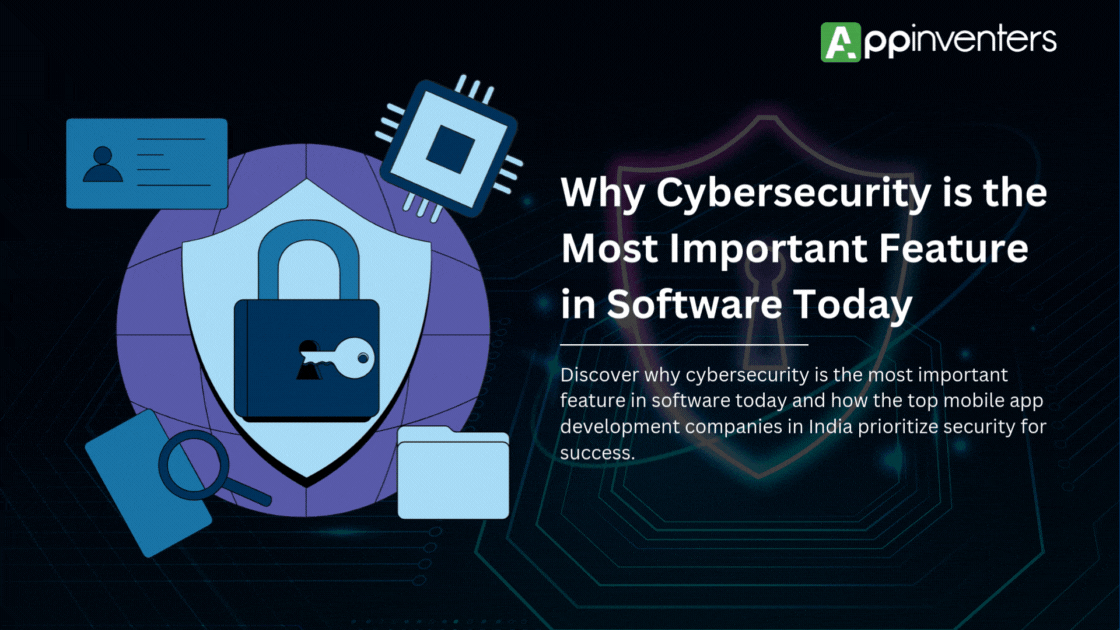1. Target Audience
Determine who your app is for. Understand their demographics, preferences, and behaviors to tailor your app to their needs. This includes:
Demographics: Age, gender, income level, education, occupation, marital status, and other quantifiable traits that define the user group.
Psychographics: This delves into the psychological aspects of the audience, such as their lifestyle choices, values, interests, attitudes, traits, and cultural background.
Behavioral Insights: Understanding how potential users interact with technology and similar apps. This includes their usage patterns, preferences personality for specific features, frequency of app usage, and any barriers or frustrations they encounter.
Goals and Motivations: Determining what your target audience hopes to achieve or accomplish by using your app. Whether it’s seeking entertainment, convenience, productivity enhancement, social interaction, learning, or personal growth, aligning with these motivations enhances user engagement.
Technographic Considerations: Understanding the technological environment in which your audience operates. This includes their preferred devices (iOS, Android, tablets), operating systems, internet connectivity, and familiarity with mobile technology.
Geographic and Cultural Factors: Recognizing how geographic location and cultural nuances may influence user behavior and preferences. This can include language preferences, regional trends in app usage, and adherence to local regulations.
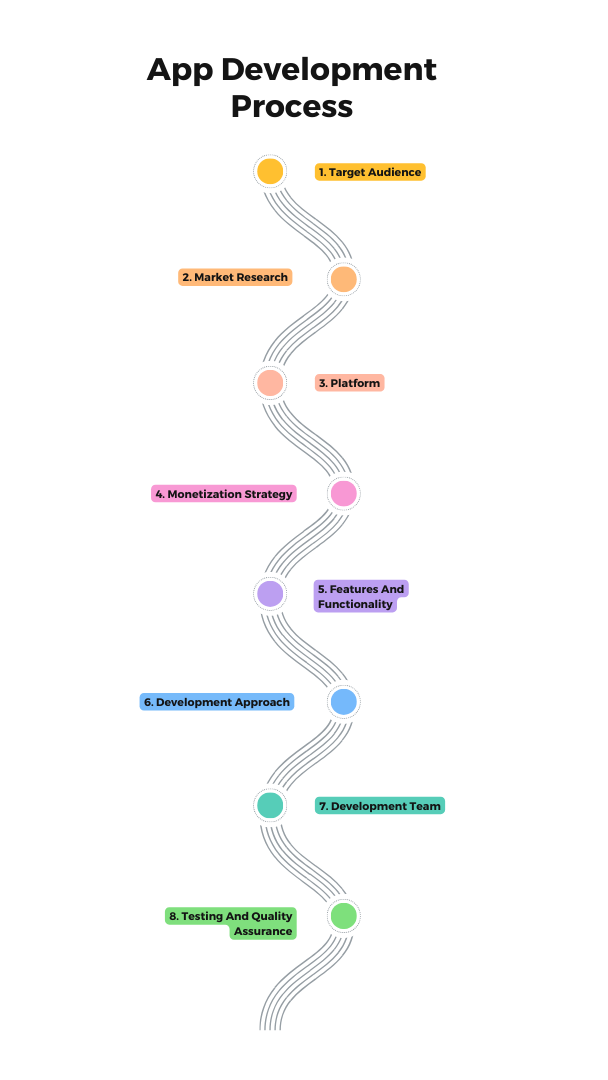
2. Market Research
Research existing apps in your niche to understand competition and identify opportunities for innovation. Analyze market trends and user feedback to inform your app’s development. It serves several crucial purposes:
Assessing Competitors: Analyzing competitors’ strengths, weaknesses, strategies, pricing, and market positioning provides insights into areas where a business can differentiate itself or improve.
Evaluating Market Size and Potential: Determining the size of the market, growth projections, and demand trends helps businesses gauge the feasibility and potential profitability of entering or expanding within a market segment.
Exploring Industry Trends: Monitoring technological advancements, regulatory changes, economic shifts, and consumer behavior trends enables businesses to anticipate market shifts and adapt their strategies accordingly.
Supporting Decision-making: Market research forms the foundation for strategic decisions related to product development, marketing strategies, pricing, distribution channels, and market expansion.
Mitigating Risks: By identifying potential obstacles, competitive threats, and market fluctuations early on, businesses can proactively mitigate risks and optimize their resource allocation.
Enhancing Competitiveness: Armed with comprehensive market insights, businesses can position themselves more competitively by capitalizing on strengths, addressing weaknesses, and leveraging opportunities effectively.
3. Platform
When deciding on the platform for your app—iOS, Android, or both—it’s essential to consider several factors. First, analyze your target audience’s device preferences. Determine whether they predominantly use iOS, Android, or a mix of both platforms. Next, evaluate market share; iOS and Android dominate different global regions. Finally, assess your development resources; building for both platforms requires more time and money but can potentially reach a broader audience.
4. Monetization Strategy
Decide on the method through which your app will generate revenue. Options include paid downloads, in-app purchases, subscriptions, advertising, or a combination of these.
When devising a monetization strategy for your app, consider various approaches to generate revenue:
Paid Downloads: Charge users a one-time fee to download your app. This model is straightforward but may limit initial user acquisition compared to free apps.
In-App Purchases: Offer users the ability to buy virtual goods, premium features, or additional content within the app. This approach is effective for apps using a freemium model, where the core app is free, but users pay for upgrades or enhancements.
Subscriptions: Implement a subscription-based model where users pay a recurring fee at regular intervals (e.g., weekly, monthly, annually) to access your app’s content or features. This model provides a steady revenue stream and encourages long-term user engagement.
Advertising: Integrate advertisements into your app and earn revenue through clicks, impressions, or actions taken by users. Ad-supported apps can be offered for free to attract a larger user base and can be supplemented with other monetization methods.
Combination Strategies: Utilize a hybrid approach by combining different monetization methods. For example, offer a free app with basic features supported by ads, while providing a premium version with additional features available through in-app purchases or subscriptions.
5. Features and Functionality
When defining the features and functionality of your app, it’s crucial to outline both core functionalities and potential future enhancements. Here’s how to approach it:
Core Features: Identify and prioritize the essential features that are central to your app’s purpose and value proposition. These features should directly address the needs and preferences of your target audience. For example, if you’re developing a task management app, core features might include task creation, priority setting, due dates, reminders, and task categorization.
User Experience (UX): Design intuitive and user-friendly interfaces for these core features to ensure a seamless user experience. Focus on simplicity and efficiency in how users interact with the app to achieve their goals effectively.
Scalability: Consider how your app’s architecture and design can accommodate future enhancements and updates. Anticipate potential feature expansions or integrations with new technologies or platforms as your app evolves over time.
Feedback Loop: Establish mechanisms to gather user feedback and analytics once your app is launched. This data will provide insights into how users are interacting with the app and what additional features or improvements they may desire.
Future Enhancements: Outline a roadmap for future updates and enhancements based on user feedback, market trends, and technological advancements. This could include adding new features, improving existing functionalities, or integrating with third-party services to enhance the app’s value proposition.
6. Development Approach
Choose the right development approach based on your app’s requirements, budget, and timeline. Options include native, web, or hybrid development.
Native App Development:
- Ideal for: Apps needing high performance, utilizing device-specific features, with a sufficient budget and longer development timeline.
- Advantages: Superior performance, seamless user experience, and full access to device hardware.
- Considerations: Higher cost due to separate development for iOS and Android, longer development time.
- Ideal for: Content-focused apps, rapid deployment across platforms, and limited budget constraints.
- Advantages: Cost-effective, quicker deployment via web browsers, and easier updates.
- Considerations: Limited access to device features, potential performance drawbacks for complex interactions.
Hybrid App Development:
- Ideal for: Apps balancing between performance and cost efficiency, targeting multiple platforms with moderate complexity.
- Advantages: Single codebase for iOS and Android, quicker development time, and access to some native features.
- Considerations: May not match native performance for highly demanding applications, dependency on framework updates.
Choosing the Right Approach:
- Assess Requirements: Evaluate app complexity, performance needs, and required device features.
- Consider Budget and Timeline: Align development approach with available resources and project deadlines.
- Plan for Maintenance: Factor in long-term support and updates needed post-launch.
Selecting the appropriate development approach hinges on understanding your app’s unique requirements and balancing them with budget and timeline considerations to achieve efficient development and successful deployment.
7. Development Team
Choose between developing your app internally or outsourcing to a professional team or freelancer, taking into account their skills, track record, and financial considerations.
Expertise and Experience:
- In-House Team: Your internal team likely understands your company’s goals, processes, and culture well. They can provide seamless integration and are readily available for communication and collaboration.
- External Team/Outsourcing: External teams or outsourcing often bring specialized skills and experience. They might have expertise in specific technologies or industries that your in-house team lacks, which can lead to innovative solutions.
Cost Considerations:
- In-House Team: Costs include salaries, benefits, equipment, and overhead. While predictable, they can be higher in the long term depending on the size and skill level of your team.
- External Team/Outsourcing: Hiring externally can be cost-effective for short-term projects or when specialized expertise is needed. However, hourly rates or project-based fees can vary, affecting overall budget planning.
By carefully considering these factors, you can make an informed decision that aligns with your organization’s goals, budget constraints, and project requirements. Each option offers unique advantages and challenges, so it’s essential to weigh them based on your specific context and priorities.
8. Testing and Quality Assurance
Plan for thorough testing to identify and fix any bugs or issues before launching your app. Test across different devices, platforms, and user scenarios to ensure compatibility and usability.
Testing and quality assurance (QA) are critical phases in app development to ensure a smooth and successful launch. Here’s a comprehensive plan for thorough testing:
Define Testing Scope and Goals:
Clearly outline the objectives and scope of testing based on app requirements, user expectations, and business goals.
Identify critical features and functionalities that require rigorous testing to ensure they work as intended.
Types of Testing to Conduct:
- Functional Testing: Verify each function of the app works correctly as per specifications. Test user interactions, data processing, and core functionalities.
- Compatibility Testing: Ensure the app performs well across different devices (phones, tablets) and platforms (iOS, Android) with varying screen sizes, resolutions, and operating system versions.
- Usability Testing: Evaluate the user interface (UI) design, navigation flow, and overall user experience (UX) to ensure it’s intuitive and user-friendly.
- Performance Testing: Measure app response times, load times, and stability under various conditions (normal usage, peak loads) to ensure optimal performance.
- Security Testing: Assess the app for vulnerabilities, data protection measures, and compliance with security standards to safeguard user data.
Testing Tools and Environments:
Utilize automated testing tools for efficiency in repetitive tests such as regression testing and performance testing.
Set up testing environments that replicate real-world conditions to simulate user interactions and identify potential issues early.
Test Across Different Scenarios:
Create test cases that cover diverse user scenarios, including typical use cases and edge cases, to uncover potential bugs or usability issues.
Test under varying network conditions (3G, 4G, Wi-Fi) to ensure app functionality remains robust.
Bug Tracking and Management:
Establish a system (e.g., using bug tracking tools like Jira or Trello) to log, prioritize, and track the status of identified issues.
Assign responsibilities for fixing bugs and ensure timely resolution to maintain project timeline.
User Acceptance Testing (UAT):
Conduct UAT with a group of representative users to validate the app’s readiness for launch.
Gather feedback from UAT sessions to address any remaining issues and refine the app based on user input.
Documentation and Reporting:
Maintain comprehensive documentation of test plans, test cases, test results, and bug reports to facilitate transparency and collaboration among the development team.
Provide regular status updates and reports to stakeholders, highlighting key findings, resolved issues, and remaining risks.
Final Checks and Validation:
Perform a final round of testing to validate fixes and ensure all identified issues have been addressed.
Conduct checks to ensure the app complies with app store guidelines (if applicable) and industry standards before launch.
By following this structured approach to testing and QA, you can identify and resolve issues early in the development process, ultimately delivering a high-quality app that meets user expectations and performs reliably across different devices and platforms.